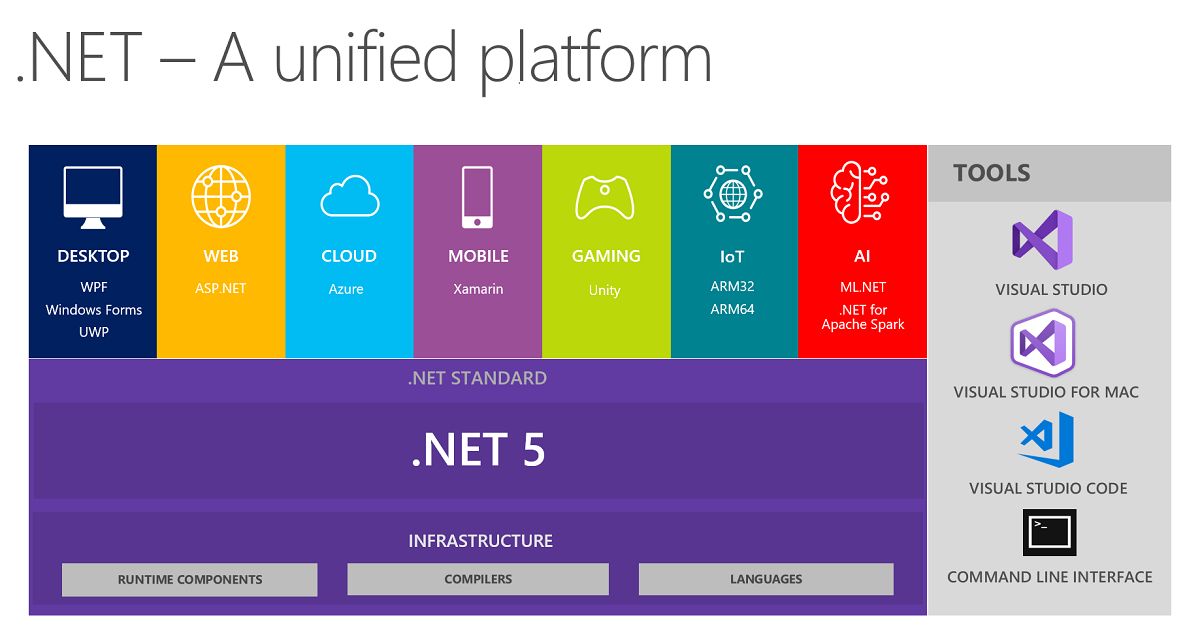What is ASP.NET Core 5
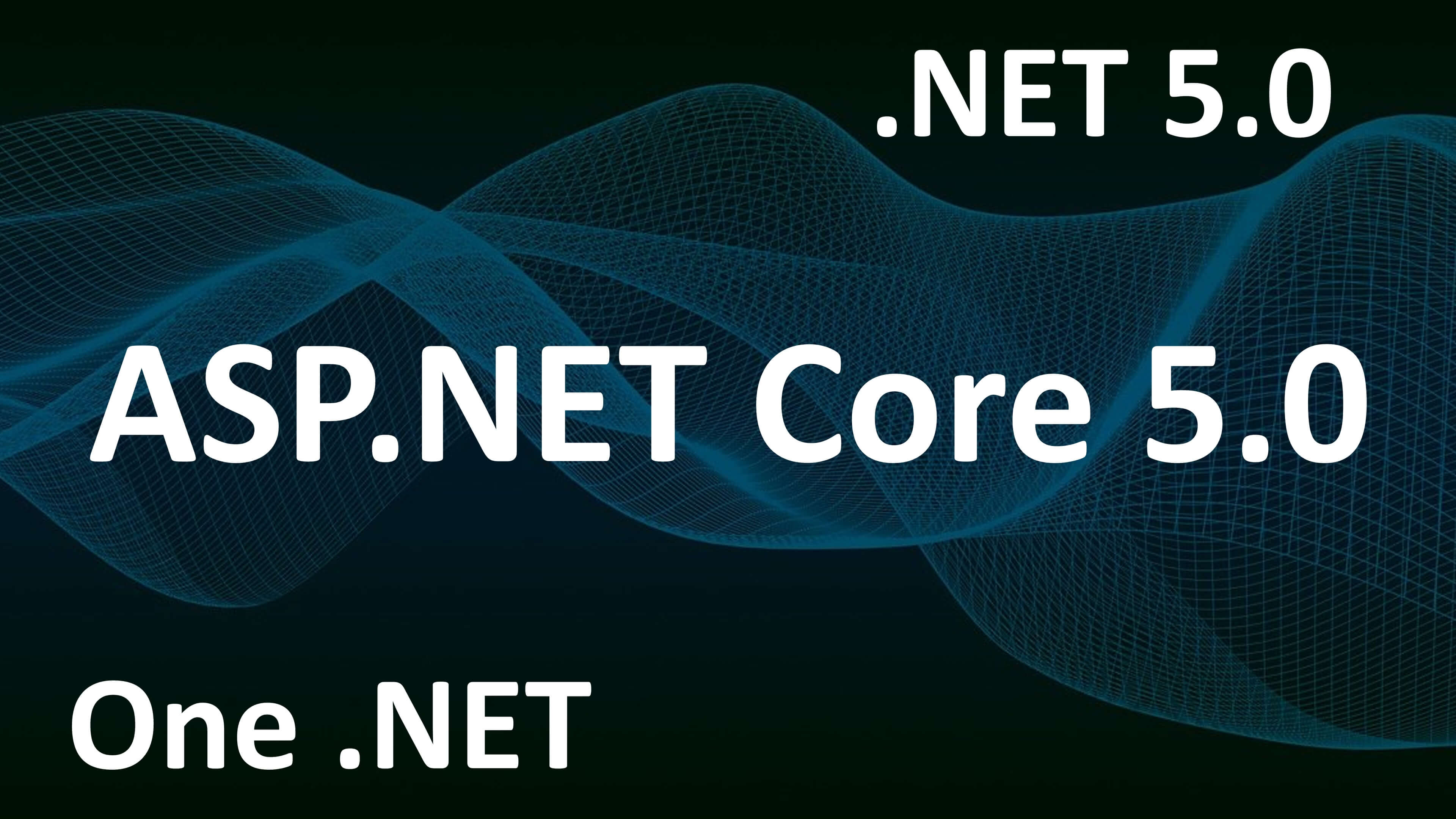
In this video we will understand What is ASP.NET Core 5. To better understand what is ASP.NET Core 5, we also need to understand, what is
- .NET Framework,
- .NET Core
- .NET 5 and
- One .NET
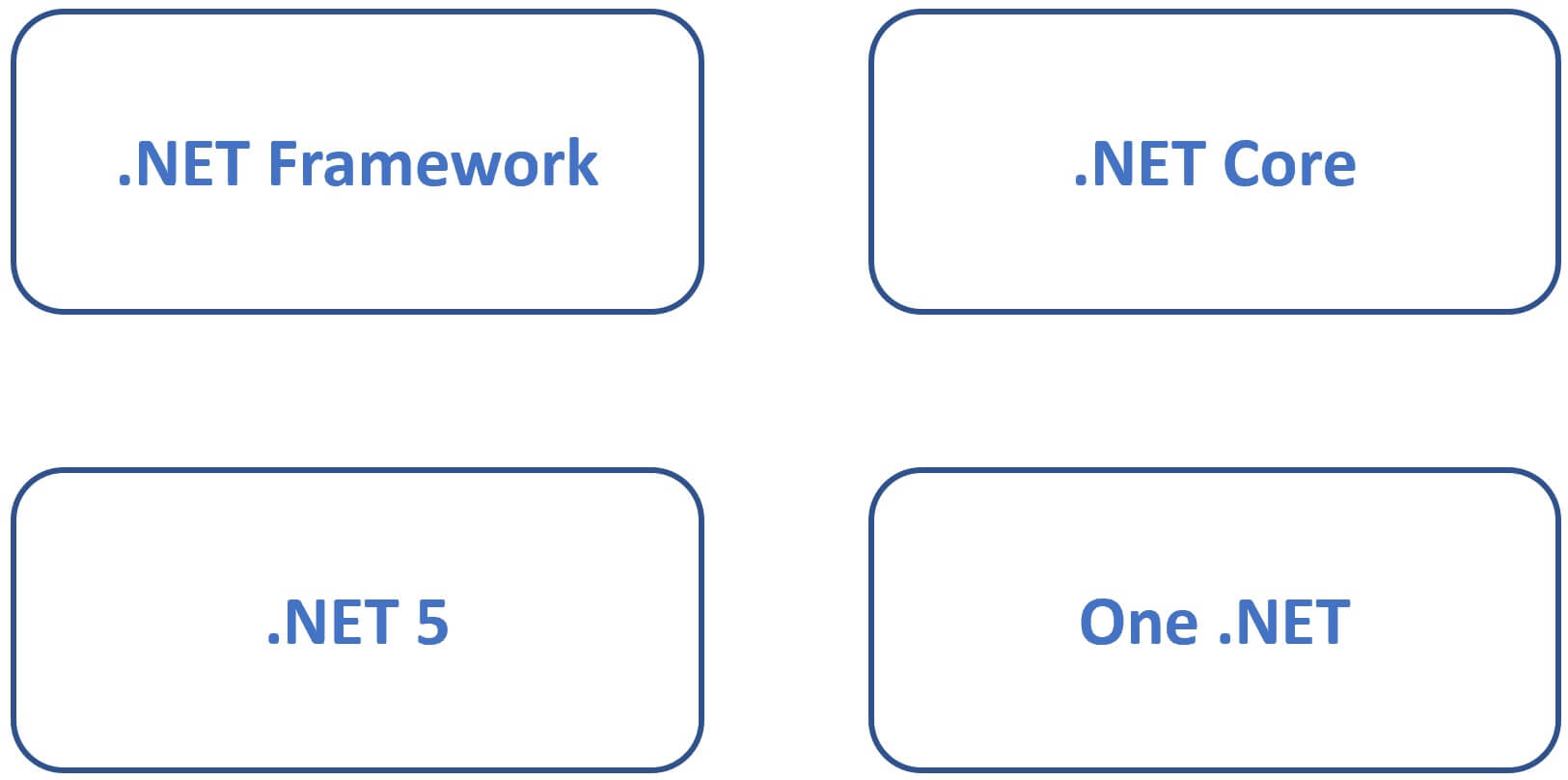
What is .NET Framework
- The first version of .NET Framework, i.e .NET Framework 1.0 was released in February 2002 and since then it has gone through many many changes and improvements.
- .NET Framework 4.8 is the last version of .NET Framework and it was released in April 2019.
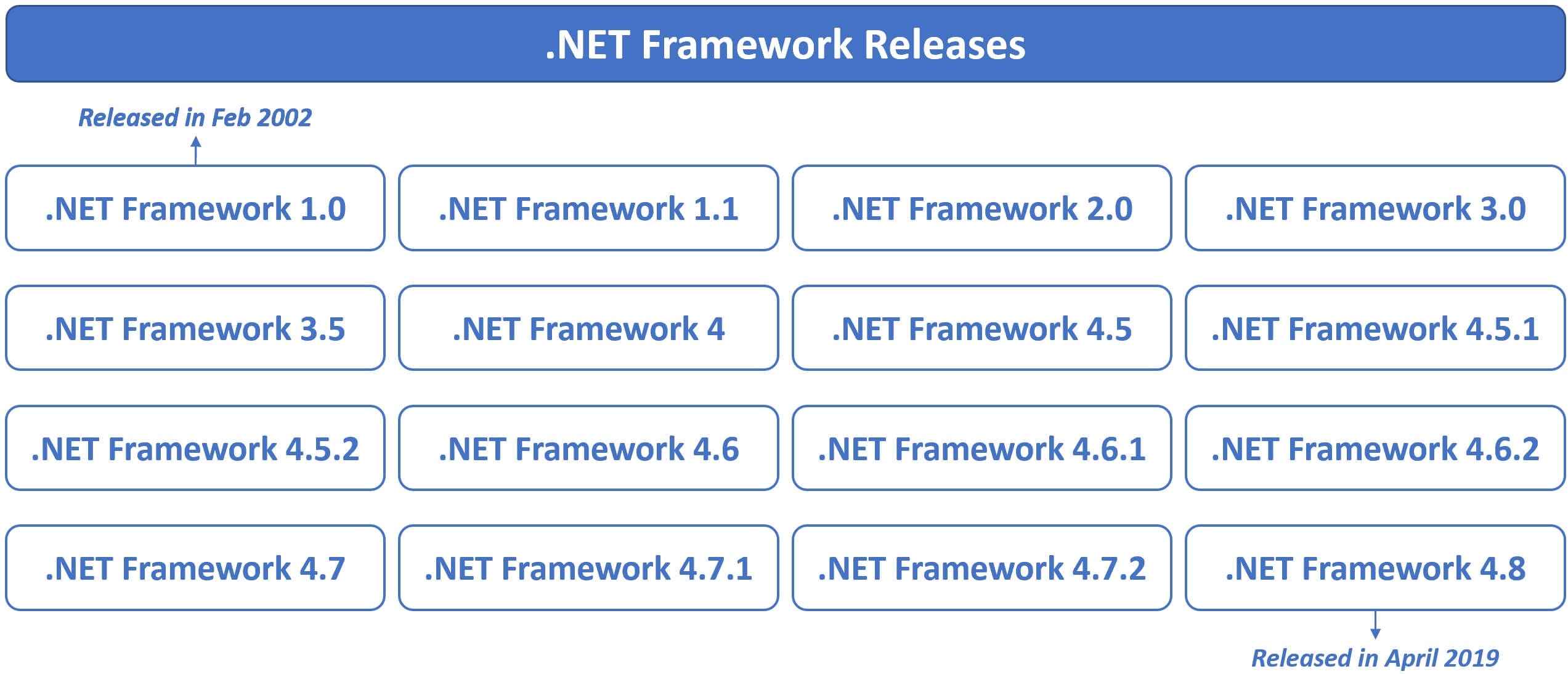
- .NET Framework is built for windows. You can only use it to build applications on the windows platform.
- .NET Framework is not cross-platform. You cannot use it to build application on Linux or macOS for example.
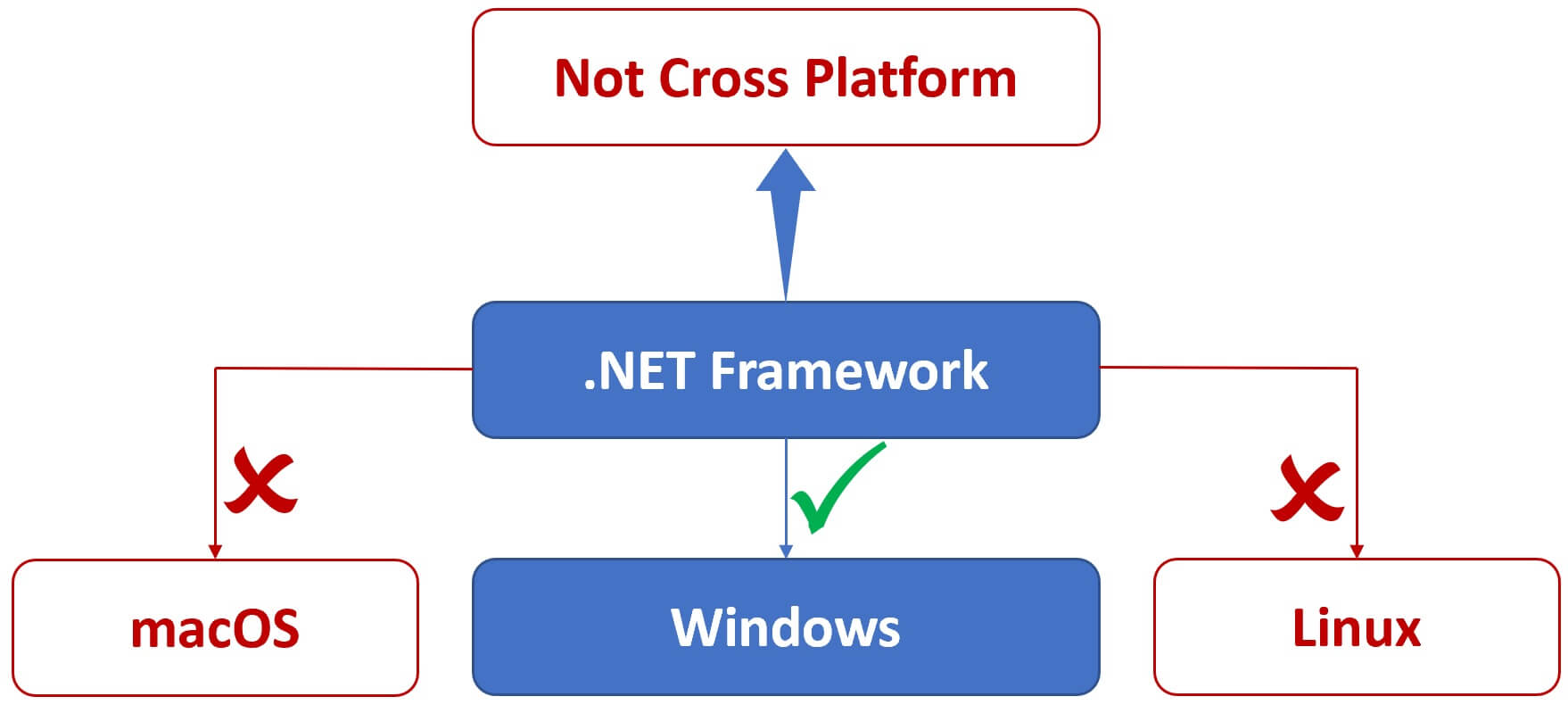
.NET Framework 4.8 is the last version of .NET Framework and since then, no further versions of .NET Framework are released. However, .NET framework will be supported as long as windows is supported.
What is .NET Core
.NET Framework is not cross-platform where as .NET Core is cross-platform, meaning, we can use it to build and run software applications not just on Windows, but on Linux and macOS as well.
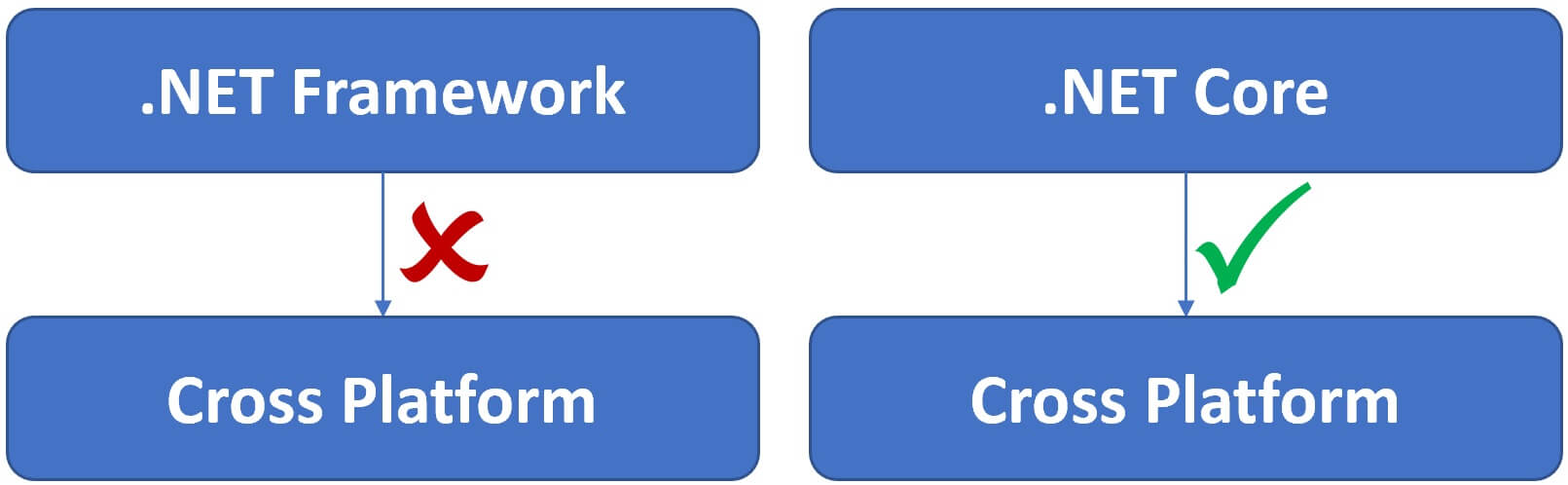
- The first version of .NET core, i.e .NET Core 1.0 was released in June 2016. Since then, many minor and major versions of .NET core were released.
- .NET core 3.1 is the last release of .NET core.
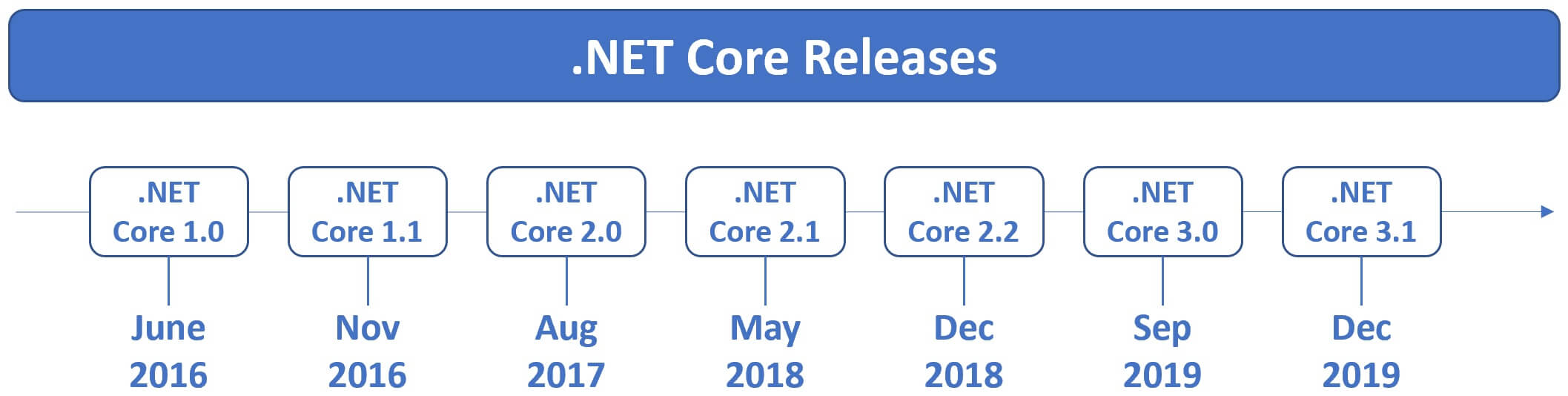
What is .NET 5
.NET 5.0 is the next major release of .NET Core following 3.1
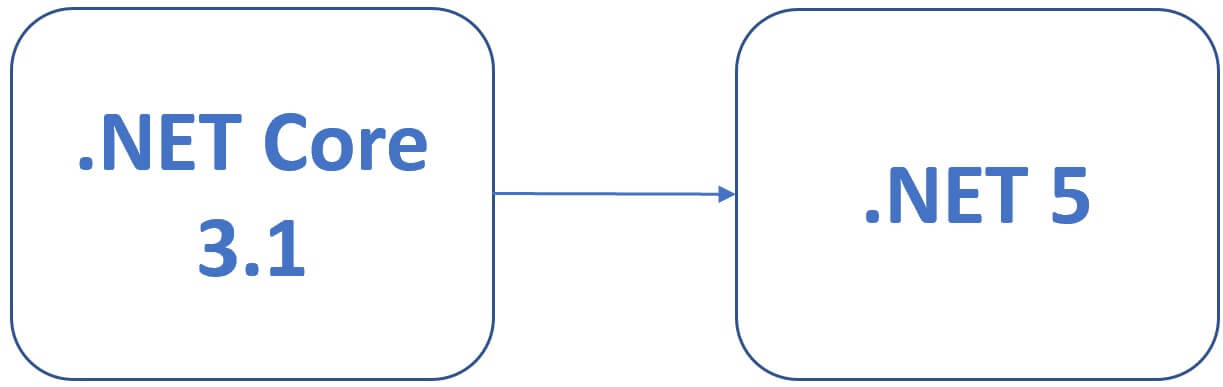
Why is it not called just .NET Core 4.0. Why is it called .NET 5? Well, 2 reasons
- Version number 4.x is skipped to avoid confusing this new .NET 5.0 with the traditional .NET Framework 4.x
- The word "core" is dropped from the name to emphasize and reinforce that this (i.e .NET 5.0) is the main and one implementation of .NET going forward.
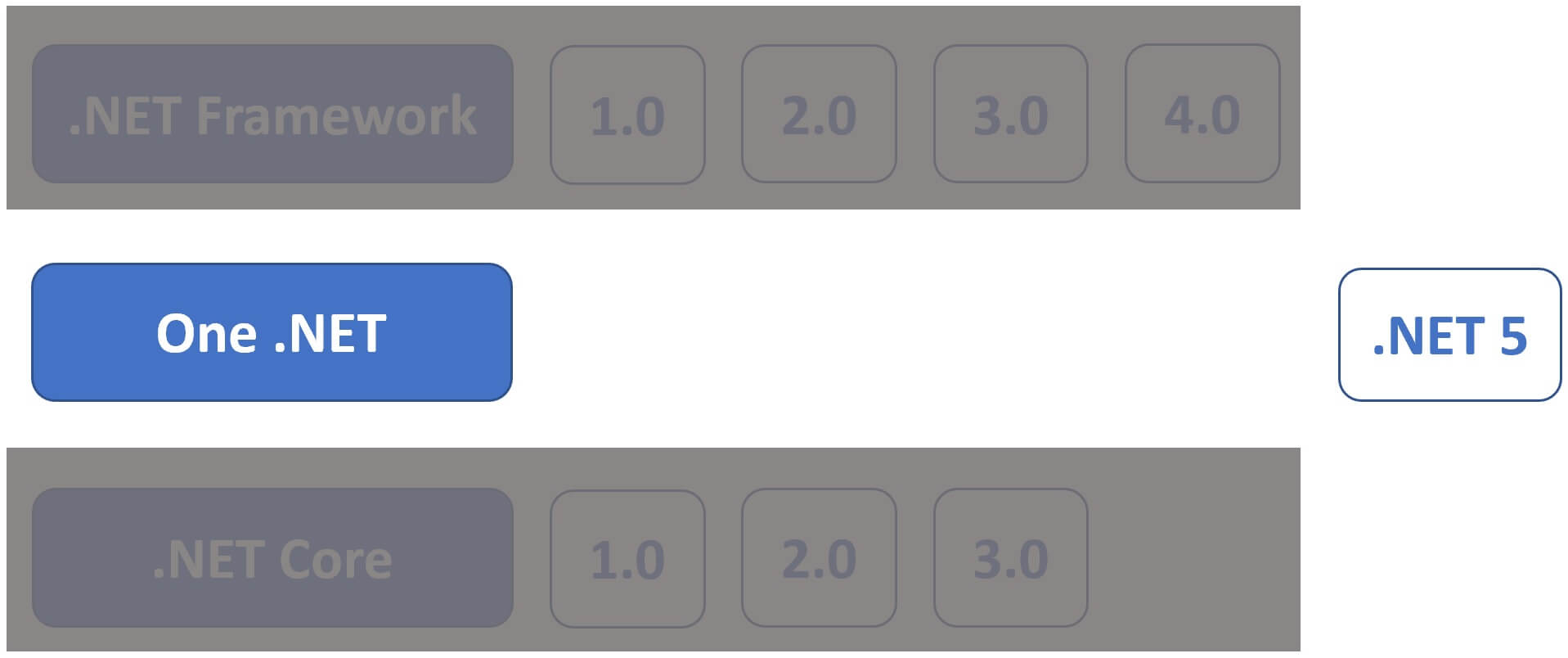
Just like .NET Core, .NET 5.0 is also cross platform, but it supports many many more types of apps and platforms than .NET Core or .NET Framework.
ASP.NET Core 5.0 is based on .NET 5.0, but it retains the name "Core" to avoid confusing it with ASP.NET MVC 5. Along the samelines, Entity Framework Core 5.0 retains the name "Core" to avoid confusing it with Entity Framework 5.
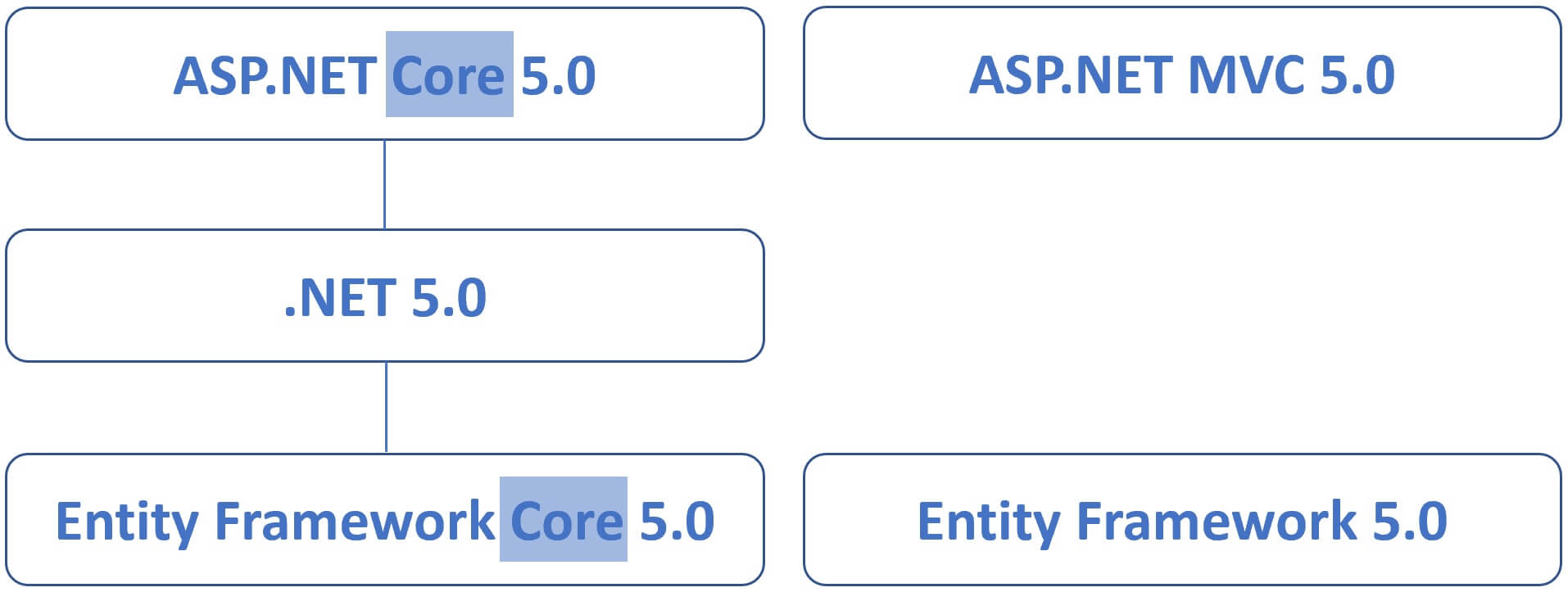
These 2 terms - ASP.NET Core 5.0 and ASP.NET Core in .NET 5.0 are used interchangably. Similarly Entity Framework Core 5.0 and Entity Framework Core in .NET 5 are used interchangably.
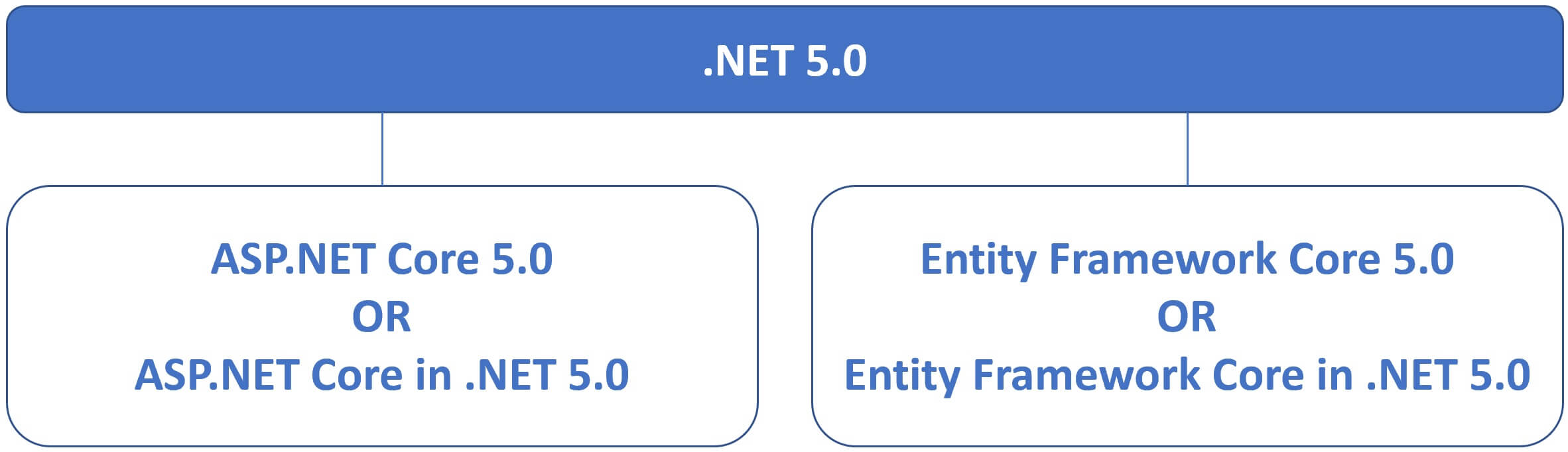
What is One .NET
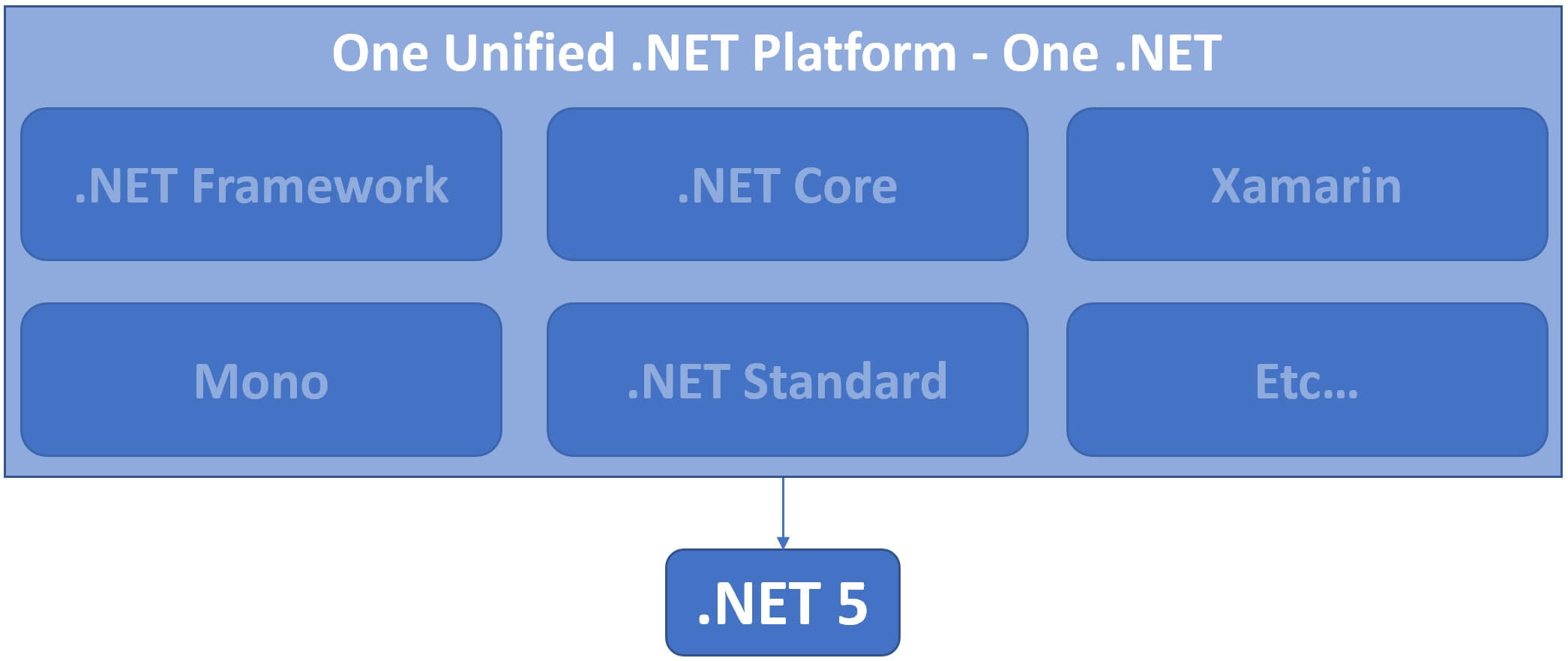
Microsoft wants to create One unified .NET platform. Instead of separate tools, runtimes and frameworks like .NET Framework, .NET Core, Xamarin, Mono, .NET Standard etc, they want to consolidate, take the best from these different frameworks and create one unified .NET platform that everyone can use. The stepping stone towards this bigger and bold goal is .NET 5. Take a look at the diagram from MSDN below.
- Clearly .NET 5 is the future. Going forward, Microsoft wants everyone to use this one unified .NET platform to build any type of application (Desktop, Web, Cloud, Mobile, Games, IoT (Internet of Things), ML (Machine Learning) and AI (Artificial Intelligence))
- So the idea is to unify all these different frameworks (WPF, Windows Forms, UWP, ASP.NET, Azure, Xamarin, Unity, ARM32 & 64, ML.NET, .NET for Apache Spark etc.)
- We also want to be able to use any development tool of our choice (Visual Studio, Visual Studio for Mac, Visual Studio Code or Command Line Interface)
So One .NET is the goal i.e Microsoft wants to create one unified .net platform and .NET 5 is the stepping stone towards that goal. Hope this clarifies the difference between One .NET and .NET 5.
Can we call .NET 5 as the next version of .NET Core 3.1
Yes, all features of .NET core such as cross-platform functionality, modular development, containerization, side-by-side installations, cloud and Visual Studio integration are maintained in .NET 5 and several new capabilities and functionality are also added.
If you already know .NET Core, then you also know .NET 5. However, you have to obviously get up to speed with the new features and capabilities that are added. The development patterns and APIs we use in .NET 5 are similar to what we already have in .NET core.
Summary
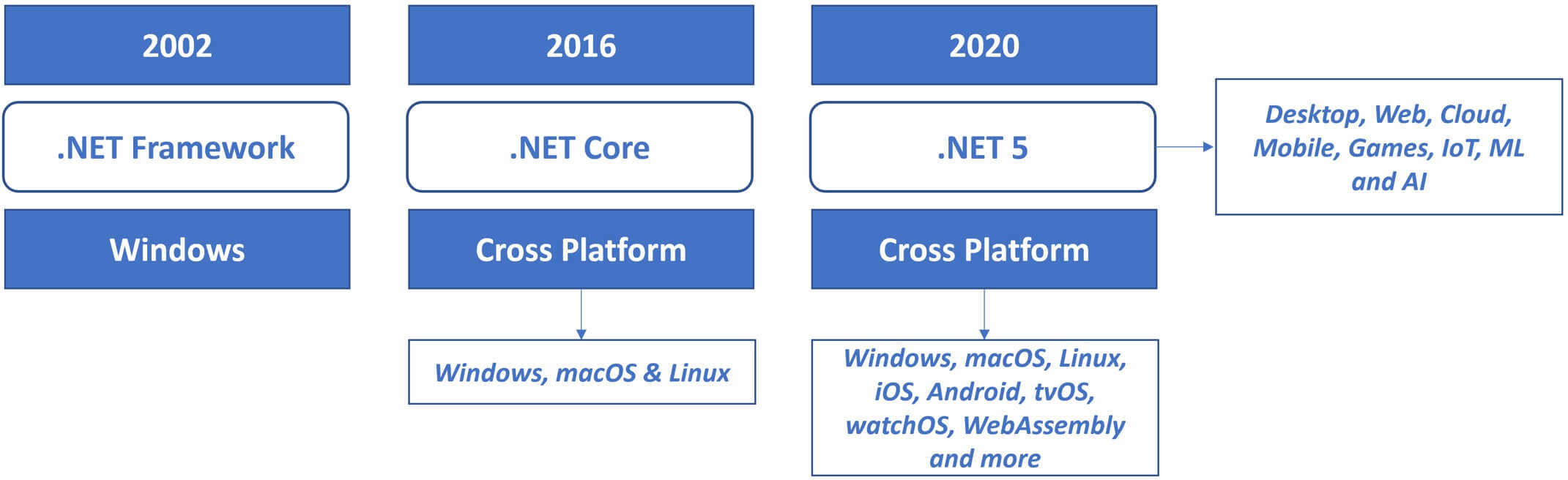
- The first version of .NET Framework was released in 2002 and it supported only the windows platform.
- In 2016, .NET core is released and it's cross platform.
- In 2020, .NET 5 is released and it supports even more platforms and application types than .NET Core.
How to install .NET 5
Navigate to https://dotnet.microsoft.com/download. Click Download .NET SDK x64 button. Double click on the downloaded executable and follow the simple onscreen instructions to install.
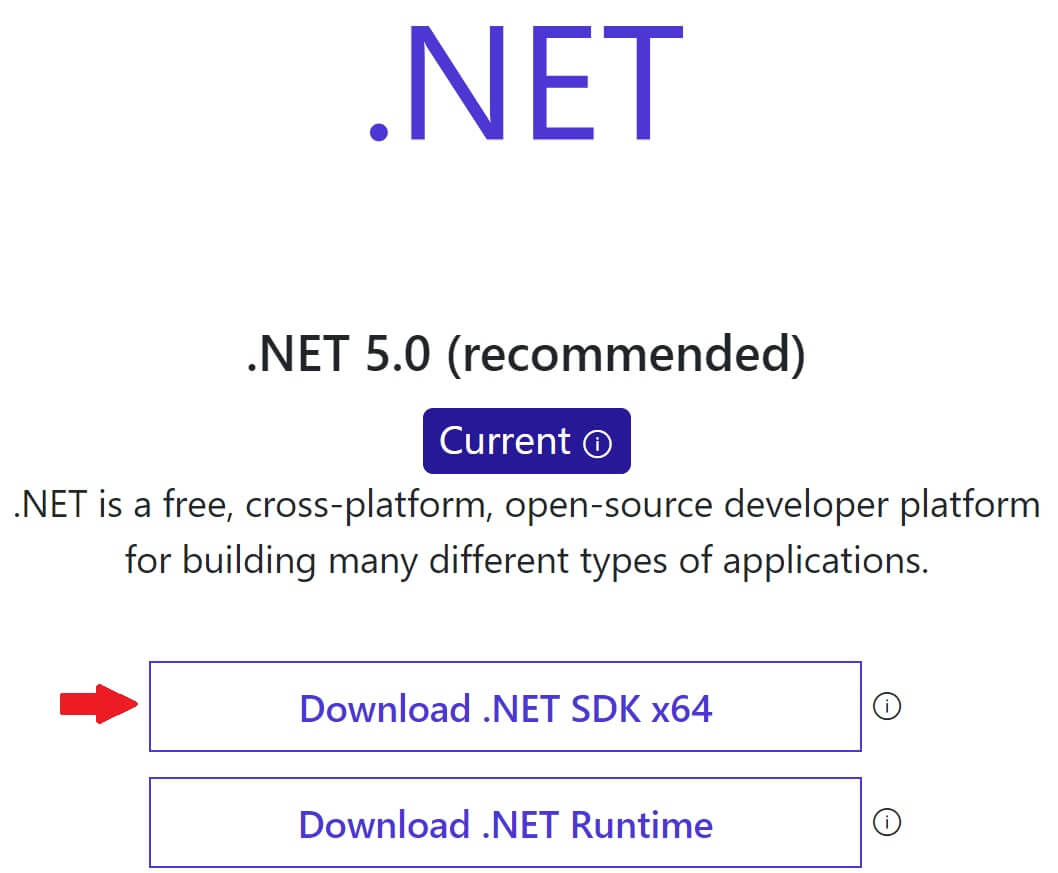
You need Visual Studio 2019 (v16.9) or above to develop with .NET 5. To check the version of visual studio you have, click on Help > About Microsoft Visual Studio
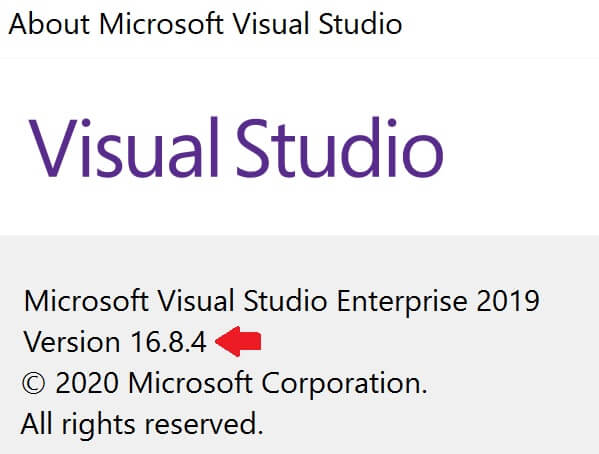
To update to the latest version, click on Help > Check for Updates
What is ASP.NET Core 5.0 or What is ASP.NET Core in .NET 5.0
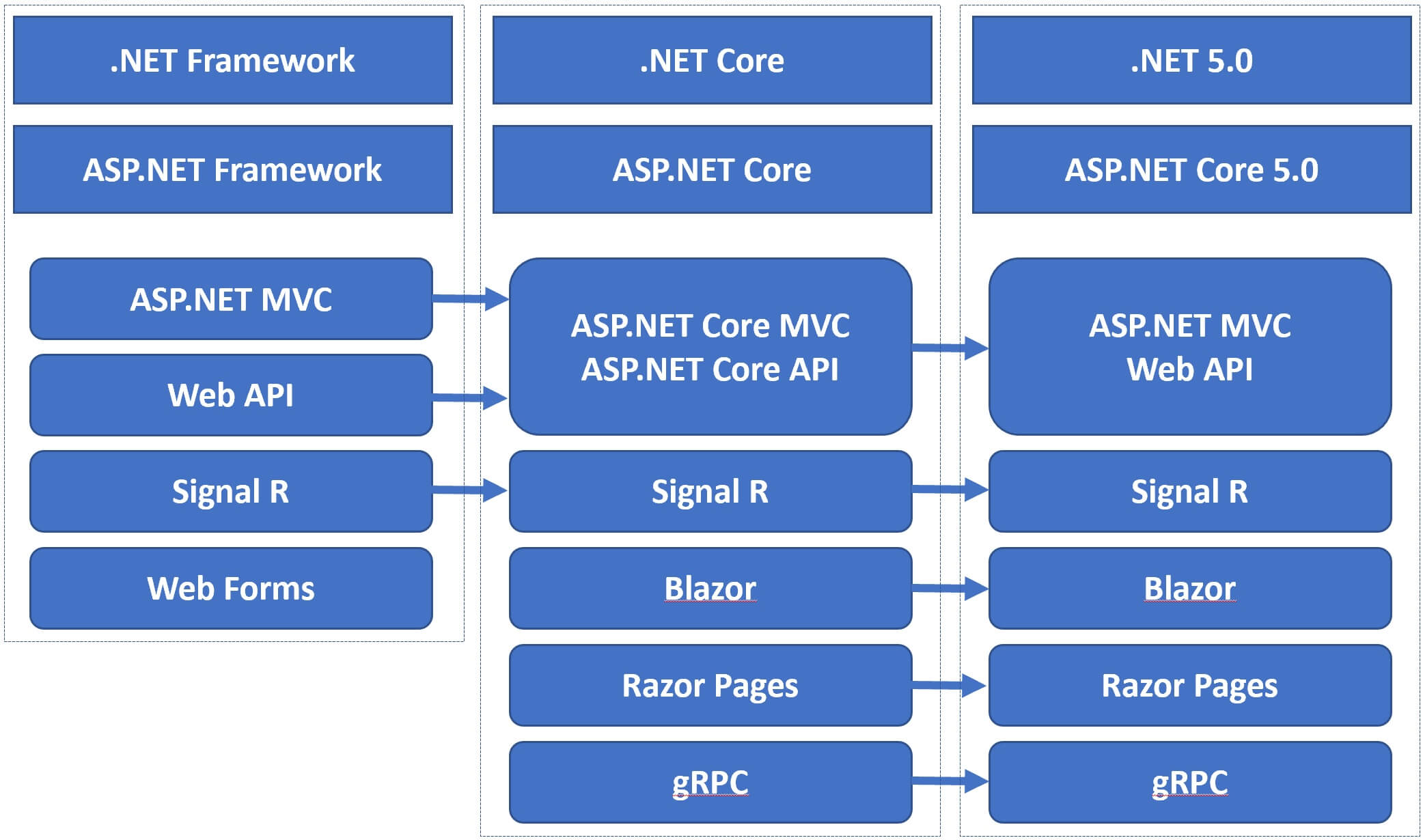
In .NET Framework, for web development we have ASP.NET Framework and there are different options - Web Forms, ASP.NET MVC, Web API and Signal R.
In .NET Core, we have ASP.NET Core. The 2 programming models i.e ASP.NET Core MVC and API are unified in .NET Core. We also have an implementation for Signal R in .NET core. However, Web forms is never ported from .NET Framework to .NET core, instead we have Blazor and Razor pages as alternatives. In .NET core we also have support for gRPC.
.NET 5.0 has everything that we had in .NET core plus many many new features and capabilities.
In ASP.NET Core 5.0, Blazor WebAssembly in particular received many many enhancements and capabilities both from features and performance standpoint. So, in our upcoming videos in this series, we will build a real world data driven blazor WebAssembly project from scratch.
Syncfusion has got the most comprehensive Blazor components library. If you navigate to their website at this URL - https://www.syncfusion.com/blazor-components, you can find all the available Blazor components.
Why Syncfusion Blazor Components
- If you are wondering, why sholuld we use Syncfusion Blazor Components?
- Well, there are over 70+ components, and all these work with both Blazor Server side and Client side (i.e Blazor WebAssembly) projects seamlessly.
- Every component is fine-tuned to work with a high volume of data. So performance should not be an issue.
- Very good documentation and unlimited dedicated support from Syncfusion.
- You will be amazed by the power and functionality these components bring to your Blazor apps. They are very easy to integrate, configure and use.
- Above all, their components are free to use with their Community license if you are an individual or a company with less than $1 million USD in annual gross revenue and have 5 or fewer developers.
© 2020 Pragimtech. All Rights Reserved.